Review Batches
Heritage Online Help Centre
How to
How to review a batch instructions
Accessible under the Business menu.
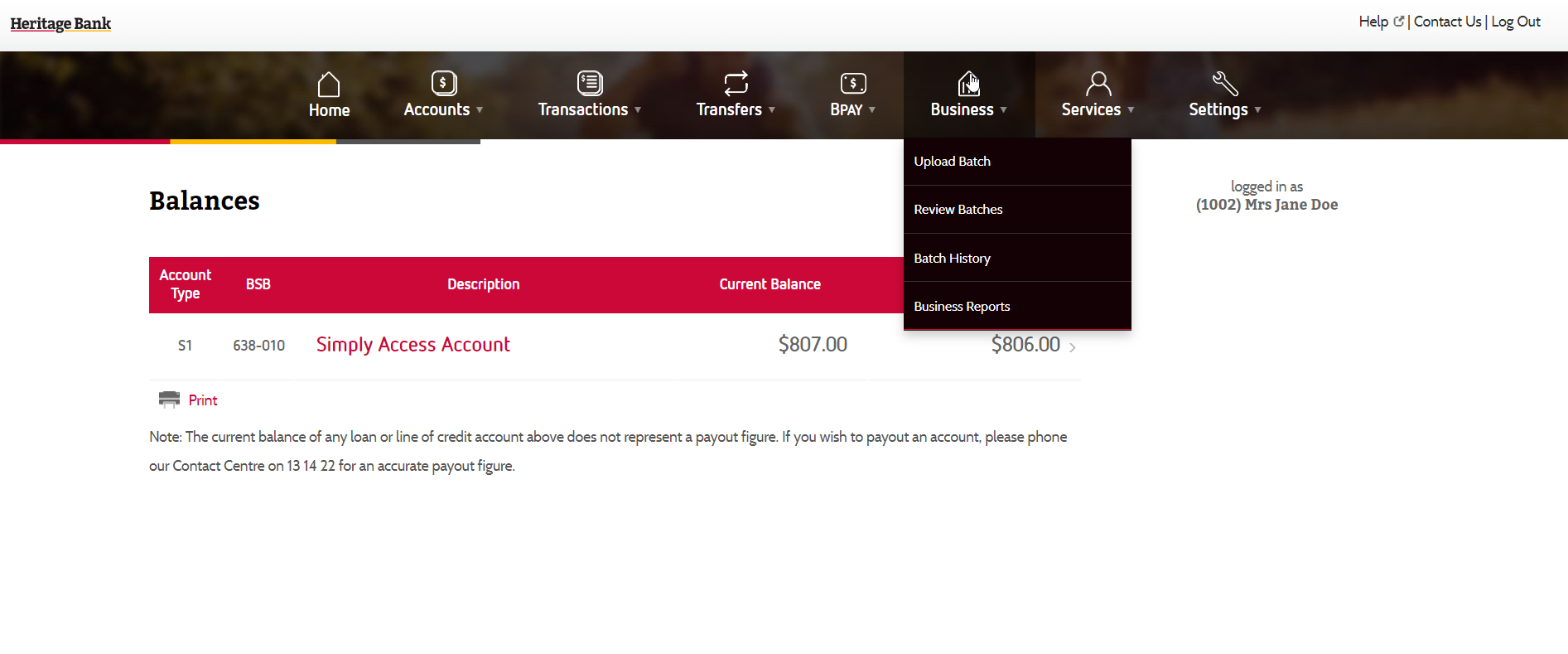
Here you can view all the batches you currently have outstanding as well as authorise/sign or delete a batch.
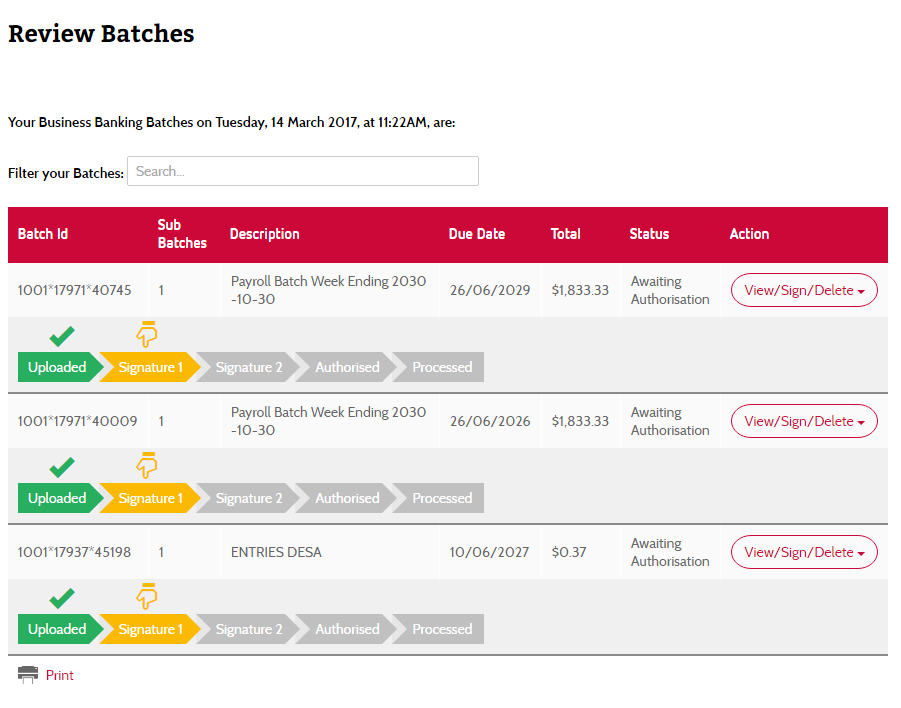
To view the details for a batch, click on the View/Sign/Delete button and select View Batch Details or just click on the row in the review batches table.
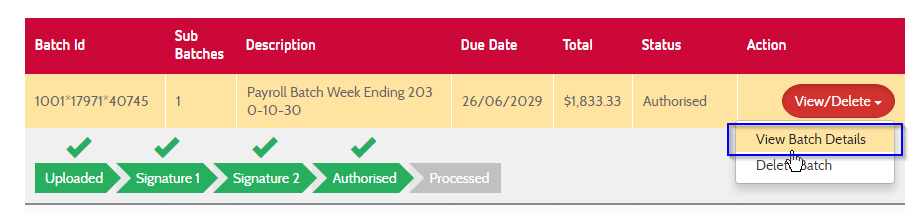
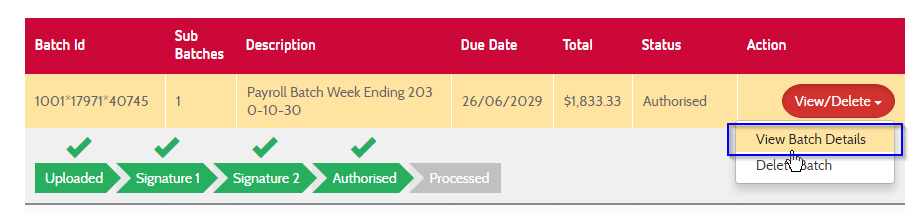
Popular help guides
How to reset my forgotten password
If you've forgotten your password we'll need to issue you with a new one. Contact our internet banking support line on 1300 722 767.
Learn more
Update my address, phone number or email address
Update your contact details when logged into Heritage Online, over the phone or in person.
Learn more
How do I view my interest year to date?
To view your interest year to date, login to Heritage Online, go to the Accounts menu and select View Interest Year to Date.
Learn more
Internet banking help centre
A complete range of how to's and step-by-step guides to help you with your internet banking at Heritage.
Learn more
Our Contact Centre is here to help you with internet banking, account troubleshooting, card management and lots more.
Call our internet banking support line on 1300 722 767 or tap here for live assistance.