Scammers imitate Heritage Bank Mobile Banking App
We’ve received reports of fake apps impersonating the Heritage Mobile Banking App.
11 March 2020
We’ve received reports of fake apps impersonating the Heritage Mobile Banking App.
These fake banking apps use images taken from the legitimate Heritage Mobile Banking App to trick people into downloading them. They commonly appear as links on app download websites, or sometimes even on Google Play or App Store.
Once downloaded, the apps attempt to gain personal information such Heritage member numbers, passwords and contact details from unsuspecting customers.
Examples of the illegitimate app sites are included below.
Tips to avoid phishing websites and fake apps:
- Only trust mobile banking and other Heritage apps linked from the official Heritage Bank website
- Always download or update apps from Google Play or App Store, not third-party app download sites. Fraudsters often target less secure third-party download sites by copying app details including images and author information to appear legitimate.
- Only enter sensitive information online if you are sure of the security and legitimacy of the app you are using.
- Contact Heritage Bank immediately if you believe you have downloaded a fake app on 13 14 22.
More online security tips from Heritage are available here.
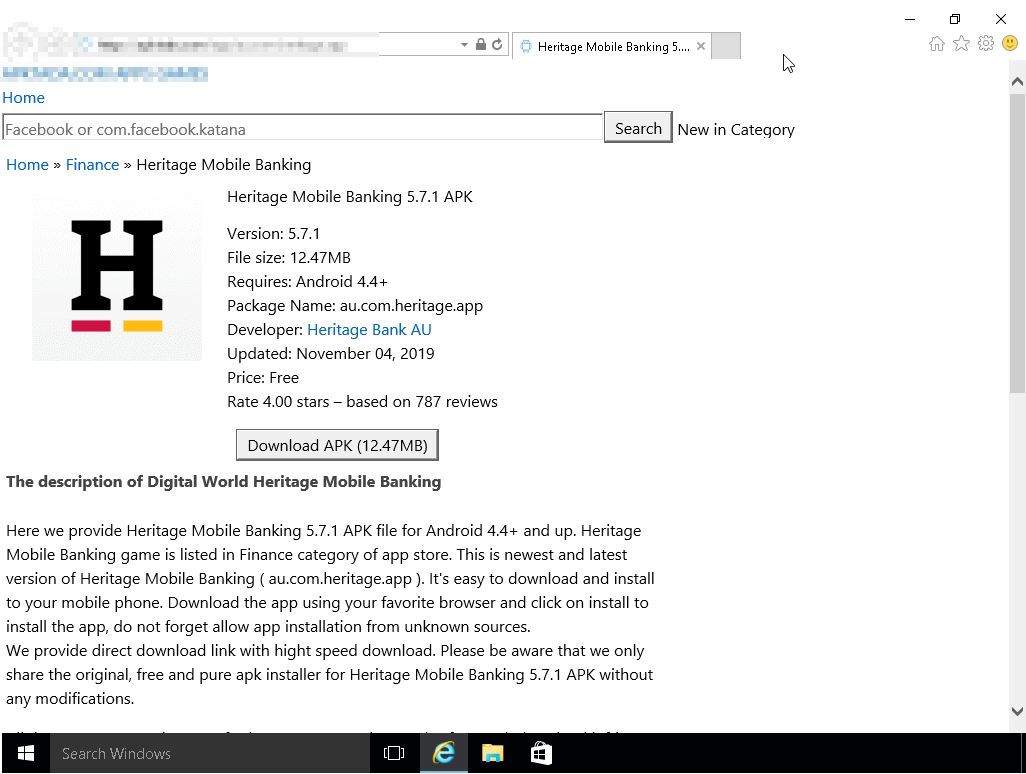
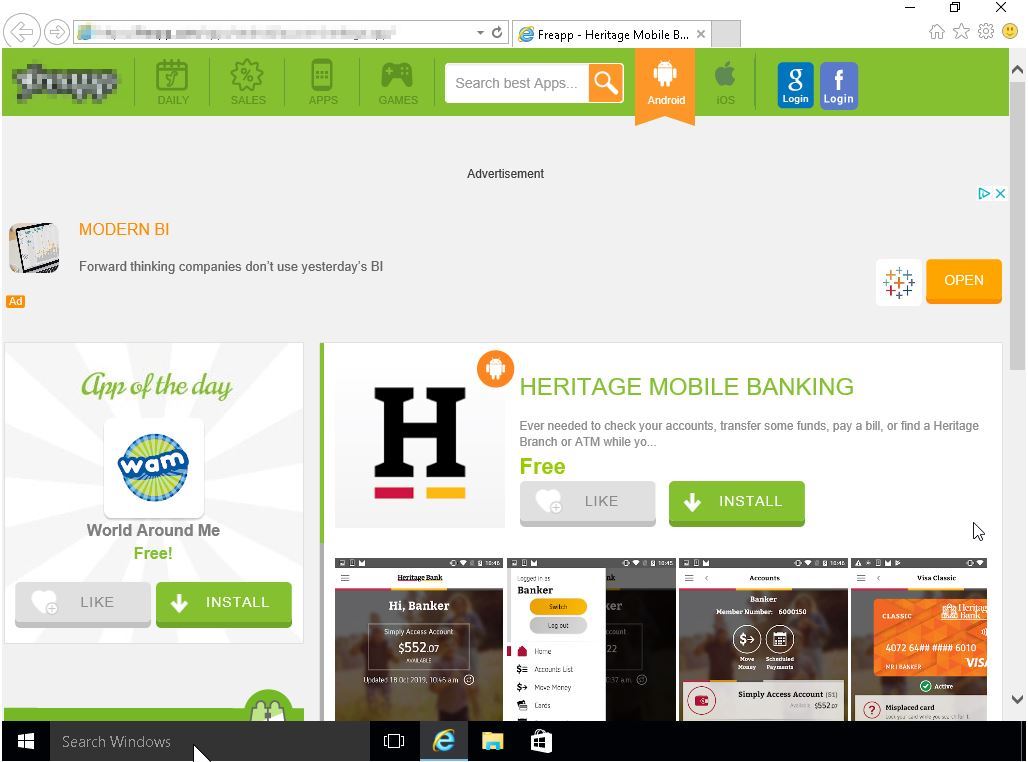
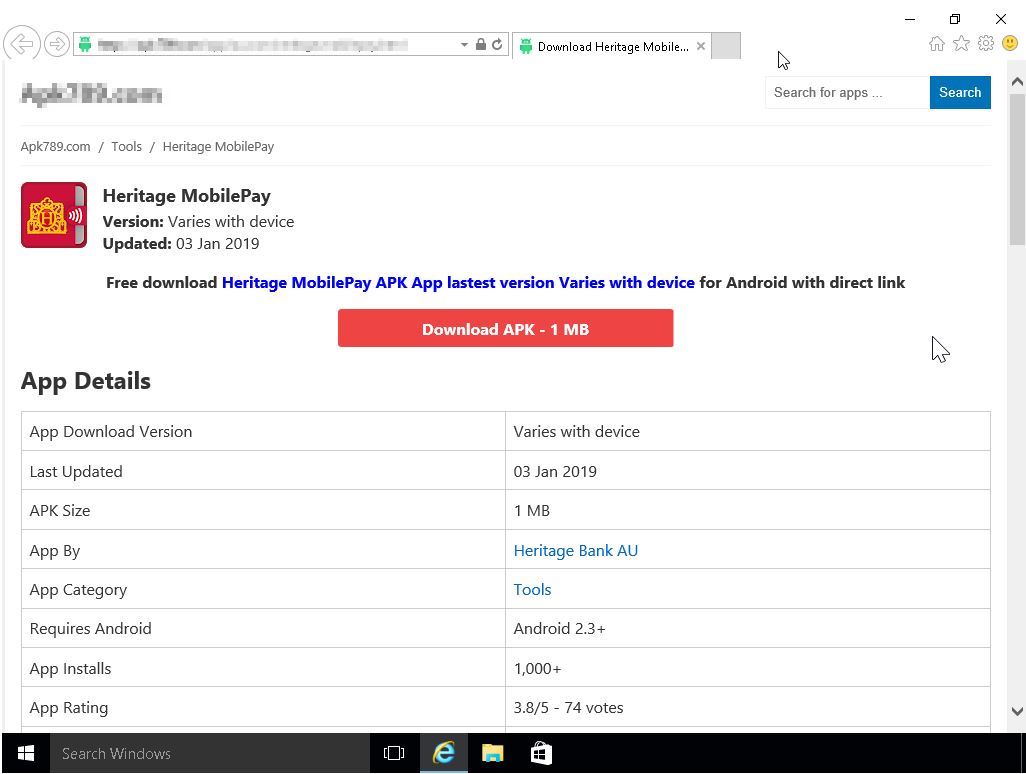
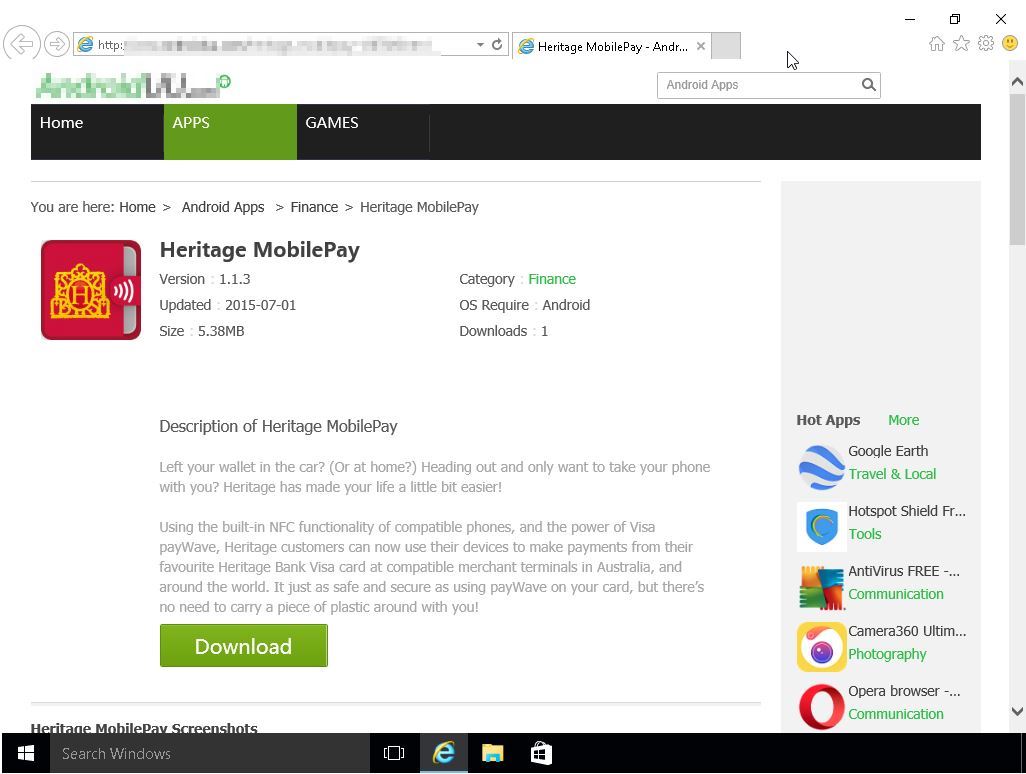
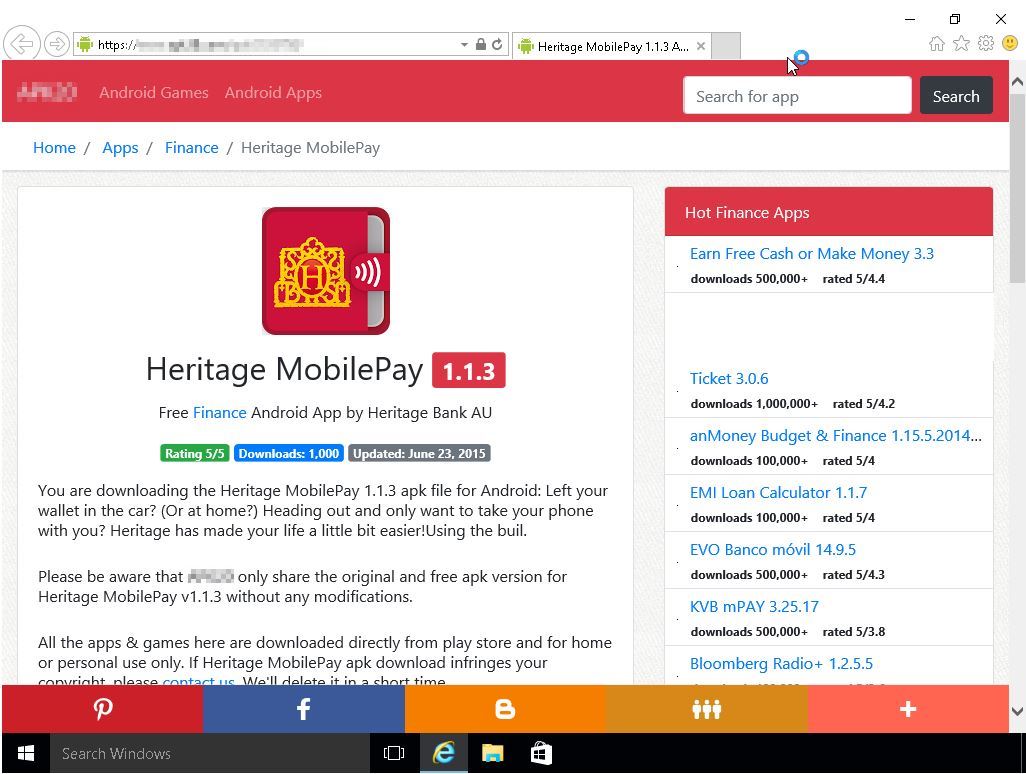
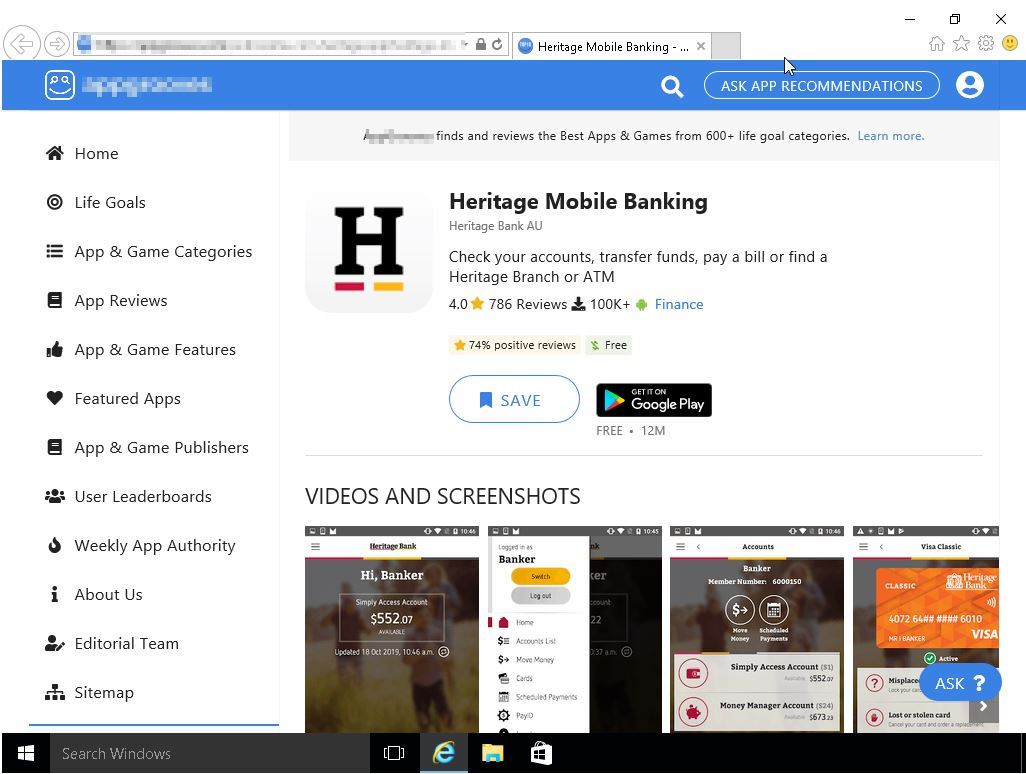
Latest news
Keep up-to-date with the latest news from Heritage Bank.
Learn more

Contact us 24/7
Our local Australian contact centre is waiting for you. Call 13 14 22 or if overseas, call +617 4694 9000.
Scam alerts & fraud protection
Fight scammers with our help. Learn how we protect you from fraud and become savvy at identifying scams with our help guides and security tips.